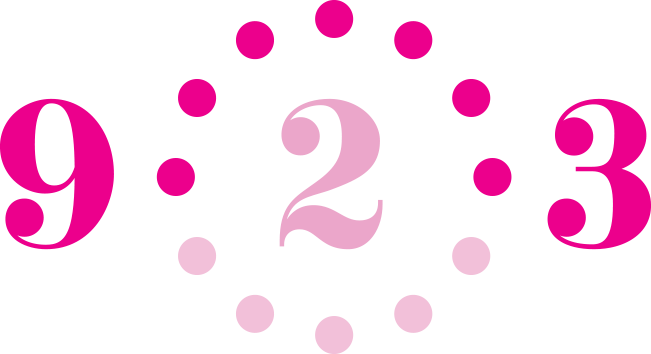10 Tips To Optimise Your LinkedIn Profile For Job Search
According to @923 Jobs Founder Helen Wright, “Many employers now check the LinkedIn profile of
applicants, so the selection process can start before any interview takes place. And if a candidate doesn’t have a profile it may even mean they're rejected before getting the chance to interview!"
We should never underestimate the power of LinkedIn for job search and career benefits.
Not only is it a fantastic tool to support your career, with member numbers now topping over 1 billion (as reported by LinkedIn in 2024), it currently stands as THE biggest business network you can tap into, clearly differentiating itself from other social media networks.
LinkedIn holds a multitude of opportunities for all. Apart from the obvious job search, it also enables you to grow a relevant business network where you can also proactively reach out to business contacts to strike up conversations. You can share content for the benefit of your personal brand, and unlock other visibility opportunities such as speaking and collaborations.
That all might sound a bit scary, which I understand.
So, I urge you to remember that the most important part of using LinkedIn is to get your personal profile fully optimised. That means it will best represent you professionally, and enable you to be found by the right people.
Why? Because if you don’t have a profile, or it’s only partially completed, prospective employers and recruiters are going to pass you by (see opening quote!)
So, here are 10 tips to help you complete your LinkedIn personal profile to the standard that’s going to impress a future employer…
Let’s dive in -
First, make sure your profile image is professional and correctly represents you and what you currently look like. Recruiters and prospective employers will be taken aback if you look different from your LinkedIn photo. Build trust by sharing one that’s recent and reflects who you are. Here’s an example of mine –
Make sure it clearly shows your face and isn’t out of date, and that you are not wearing a hat or sunglasses, or, worse still, holding an alcoholic drink!
2. Optimise your LinkedIn URL. All LinkedIn personal profiles have a link when they are generated, but you can remove the string of numbers at the end of it to make it look more trustworthy. Edit your link by doing the following. Go to your profile page and look across to the right. There you’ll see the following view –
Click on the Public profile & URL pencil to the right, and then click on the Edit your custom URL. Then you’ll see the pencil which you can click on to edit the URL. Remove the string of numbers at the end of the string, and edit the URL to a name you are happy with. You can see below that mine is edited to include “digital marketer” at the end of my name. Yours can simply be your name…
Hit save, and now you can send the link in emails to prospective employers, contacts and recruiters, which will helpfully take them directly to your LinkedIn profile.
3. Make sure your profile image is set to being visible to everyone on LinkedIn. There is no point in having a profile image that other people on LinkedIn can’t see! Images build trust with future employers and connections, and mean people can visually connect with you. To make sure you have this setting toggled on, click on your profile photo and then tap the eye underneath your image on the left.
Here you can toggle between different visibility settings for your profile photo. At the very least I recommend you set to visibility to everyone on LinkedIn..
4. Complete your headline. Arguably the most important field on LinkedIn! Sitting underneath your name field, this section of your profile is searchable, so use keywords or job titles you’d like to be found for. You have 220 characters to use here (at the time of writing this blog) so use them wisely. Be concise and showcase your professional superpowers!
5. Don’t forget to include an About section on your profile. I find lots of profiles with this section missing, yet it’s a fantastic opportunity to showcase who you are in more depth. Write about your career passions, frame your career history and mention your core skills and professional wins and strengths for the benefit of potential employers.
6. Add your Skills to your profile! You can add up to 100 of them (which is a lot!). I would recommend adding a minimum of 20-30 skills, and be aware that these can be technical and/or soft skills. Skills can be added across a number of sections, your Experience section, your About section and in a separate section of their own.
7. If you are job seeking and happy for others to know this, use the Open To Work banner on your profile image! LinkedIn themselves advise job seekers to do this. Simply go to your profile image and click on Frames…
Then click on the green #OpenToWork banner on the far right.
Don’t forget to remove it when you get a role though!
8. Reach out and ask for LinkedIn Recommendations from your network for social proof of your skills and abilities. You can request them of past employers, peers or project co-workers. Freelancers can request them from existing and past clients.
9. Remember to keep updating your profile as you gain experience, skills and any other qualifications relevant to your professional career. Make it a monthly “to-do” task, as keeping it fresh will ensure you stay visible on the platform.
10. If updating all of your personal profile feels like an overwhelming task, just complete two sections a day over the course of two weeks. You’ll have it complete in no time and it will feel like an achievable task each day!
Finally, remember that the personal profile isn’t simply a copy and paste job from your CV. You can bring each section on your profile to life with skills, media and so much more than the recommended two pages of writing you need to stick to for your CV.
Your personal profile and CV should complement each other, with your LinkedIn profile stepping up to showcase your professional skills and achievements both visually and verbally.
For more support, help and tips on using LinkedIn, do contact Beth Kirk on LinkedIn here, or at www.sociallyoxford.co.uk.